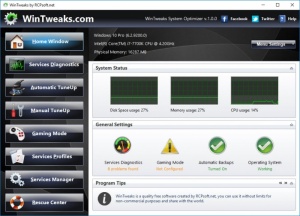WinTweaks
1.0
Size: 0 Bytes
Downloads: 2567
Platform: Windows (All Versions)
Due to the complexity of the Windows operating system, you could encounter all sorts of issues, as well as various paths to fixing them. If you are not sure what must be done to make your computer work a bit faster and smoother, then you should look towards third party utilities, such as WinTweaks. This piece of software makes system diagnostics and optimization accessible to everyone. The software can enable or disable all sorts of system components, to make your experience faster, smoother or more private. The best part is that it was created with ease of use in mind, so you don't need any advanced knowledge or skills to master its functionality.
WinTweaks is offered completely free of charge and it can be used on all modern Windows systems. The software comes in a small package and it can be installed in just a few seconds. It doesn't ask for any special tools or services and it doesn't use too much memory or processing power.
You can navigate through several pages, on WinTweaks' user interface, where you will various tools, for service diagnostics, automatic or manual tuneup and more. The home screen presents your CPU, memory and disk space usage, as well as a few quick options for critical settings.
The services diagnostics tool can analyze your running services and make a series of recommendations on how to make your system run smoother. However, you will need to create a user profile first, by selecting "Yes" or "No" next to a series of statements, like whether or not you have a printer installed and so on. It takes only a few seconds to diagnose your services, after which the software will tell you which ones you could shut down to free up some resources.
The automatic tuneup is the fastest way of optimizing the system, according to your user profile or for maximum performance and security. Alternatively, you can opt for a manual tuneup, and decide for yourself what specific components to disable or leave running. Another useful feature is the possibility of saving service profiles and switching between them immediately, with a single click.
WinTweaks comes with a gaming mode as well. You will have to create a gaming profile as well, but once you're done, you will be able to make your system behave a bit better with video games. A single click is all it takes to enable the gaming mode, which will disable a wide range of non-critical components and free up valuable resources for demanding video games.
The Windows operating system can be made to work significantly better when optimized with WinTweaks.
Pros
You can optimize the operating system with a single click. The software lets you create profiles, so it can optimize the system according to your own needs. It also comes with a gaming mode, which frees up resources for video games.
Cons
There are no serious issues to address.
WinTweaks
1.0
Download
WinTweaks Awards

WinTweaks Editor’s Review Rating
WinTweaks has been reviewed by Frederick Barton on 07 May 2018. Based on the user interface, features and complexity, Findmysoft has rated WinTweaks 5 out of 5 stars, naming it Essential